Website Maintenance Cost: Budgeting Tips
Creating a website is not an easy task, much less having to maintain it. It requires time, effort, patience, and general knowledge of site management. Like any other long-term investment, you need to set aside the time to take care of your site.
However, you may not know where to begin (or how to begin) and could feel overwhelmed with the wealth of information on the internet about website maintenance and the maintenance cost of website.
We’re here to help you get started with website maintenance costs, website hosting, benefits of website management, and tips to simplify the process.
How Much Does Website Maintenance Cost
The cost of creating a website varies depending on what platform you use or if you hire a web builder. It can cost you between $6 to $50 a month if you use an online web builder and upwards of $10,000 a month if you hire a professional web designer.

It can cost around $200 to build a website, with an ongoing cost of about $50 per month to maintain a website. This price can increase if you hire a designer or web developer with an upfront charge of about $6,000 and an ongoing cost of $1,000 a year.
In short, the website maintenance cost is not cheap. But it is worth it in the long run if you want to see your business grow and shine. Also, customers and readers are attracted to a site that is organized and well managed, so the more effort and thought you put into your site, the more likely your readers will revisit it.
What Are the Most Common Website Maintenance Costs
Here are some of the most common cost factors when it comes to website maintenance and design:
- Domain Registration
- Content
- Website Hosting
- Design Updates
- General Updates
- Security
- Tech Support
- Marketing
- Tracking and Analytics
How to Reduce Website Maintenance Cost
Most of the money that goes into building a site is for the content, images, building pages, and optimization for SEO. The website maintenance cost can run up to thousands of dollars a month, depending on how much upkeep it needs and whether you are paying for the services or doing it all independently. So, how can you pay less for your website design? Here are a few ways:
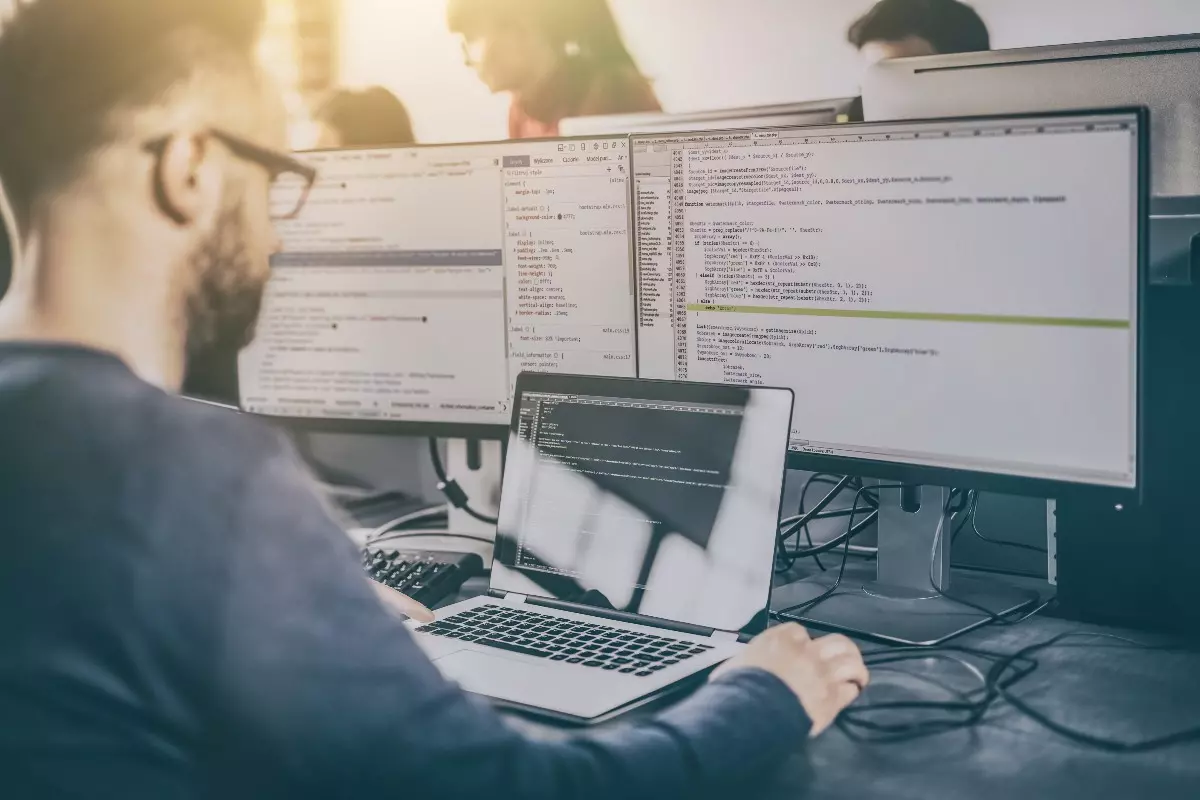
1. Use an Existing Template
One of the easiest ways to reduce your cost of website maintenance is to use a pre-made template. Website builders offer numerous templates at no cost, which means you will not have to hire a web designer to do the work. You can find web templates on WordPress, one of the most popular website builders today.
2. Reduce Your Total Website Pages
Not every page on your website is necessary, and you will soon realize that with time and experience. Each page will cost more time and money to maintain, which means paying more in the long run to manage your website. Keep pages to a minimum, and reduce the word count, making it easier to maintain it in the long run.
3. Do Website Work In-House
Even if you hire someone for your custom web development services, you can still share the workload to reduce some of the costs of your webpage maintenance for yourself. Some examples of ways you can maintain your website without the help of a developer include:
- Writing content
- Finding or making graphics and photos
- Building web pages
- Testing
4. Use Free Stock Photography or Existing Photos
Many websites use stock photography. It is clean, professional, and does not require additional time spent taking photos yourself. Of course, stock photography does cost money, especially if the images you want are taken professionally. However, there are free options available. Unsplash, Gratisography, Morguefile, and Pixabay are just a few free stock photo sites to choose from.
If you have the time, another option is to use your own images and photos. It will make your site more authentic and unique to your readers. Of course, this method will be more time-consuming, and you may need to buy special photography equipment if you want to take proper photos.
5. Repurpose Your Existing Website’s Content
You may have old news or updates that make your site look outdated. Think of ways to repurpose the material to remain fresh and interesting to your readers. Repurposing old content can make a big difference for your site and will save you a lot of time and money long-term.
What Are Some Ways to Maintain and Support Your Website?
Your website is your brand. It represents your product, your services, and ultimately reflects how responsible you are as a business owner. If neglected, it could hurt your business in the long run. It also takes a lot of patience and good marketing strategies to gain readership or loyal customers. Here are a few ways to increase traffic and maintain a strong online presence:

1. Choose a Good Website Builder
There are several website builders to choose from when it comes to creating a website. Weebly, Wix, and WordPress are just a few of the numerous options available to you. The only challenge is finding the right one that will work for your business.
Each site offers its own unique features that you can customize to fit your needs. Some things to take into consideration when choosing a site builder: the cost of maintaining a website, content management, SEO features, social media integration, functionality, and compatibility. You want your site to be functional and aesthetically pleasing at the same time.
If you would like to learn how to start a business from the ground up, you can check out the following article, which provides a step-by-step guide.
2. Give Your Website a Makeover
A site is best judged by its homepage and overall design. If your website is not designed well, has broken links and formatting issues, it will not attract as many visitors and could harm your business in the long run.
Oftentimes, someone will visit a site and quickly leave if they notice it is outdated, poorly formatted, or just looks plain ugly. If you are starting out, keep things simple and pick a website layout that does not overwhelm you. Some designs can be too cluttered or look outdated, which is not what you want on a new website.
Instead, pick something simple with appropriate images and a minimal color palette that fits your product.
3. Optimize Your Site for SEO
If you optimize your site for SEO, it will help deliver a consistent amount of traffic to your business. An SEO expert can cost anywhere between $1,000 to $20,000 a month, but you may be able to hire someone to work hourly or on a contract.
Hourly rates can range from $200 to $300 per hour. SEO experts check analytics to see how websites perform, focusing on landing pages and keywords. They also check to see where traffic is coming from.
There are many ways to optimize your site so your readers can find you. If you have a bit of money saved up, you could even invest in an SEO expert to do the work for you. It is a good investment and will help increase your sales and online presence.
4. Update Your Site Regularly
If your website has not been updated in months, your customers might think your business is closed for good. Keep your site up-to-date by adding promotions, company events, or news that is relevant to your business.

Make sure your business hours are correct and any changes to your business (such as a change in location) are clearly written on the homepage of your site. If you are too busy to do regular updates, you can add content once every two weeks or a few times a month. Consistency is key, so be sure to set a schedule you can keep up with.
5. Proofread and Edit Your Content
One of the worst possible things to see on a website is a spelling or grammatical error. An article that is full of mistakes will discourage the reader from wanting to engage with your website. It looks unprofessional and careless — two qualities you should avoid at all costs.
Instead, you should aim to engage and connect with your audience on your website. It is the best way to draw in readers and build a lasting clientele. Grammarly is a great online tool that helps edit and perfect your work, preparing it for publication without spelling or grammatical errors.
6. Utilize Social Media
Use social media to engage your audience and market your business. If you don’t already, set up an Instagram, Facebook, and Twitter account for your business and link it to your website. That way, your customers can follow you and interact with your posts regularly.
It is a great way to stay relevant and bring traffic to your site. Connect, follow, and share as much as you can. It will benefit your business in the future.
7. Start Engaging with Your Followers
The internet is full of information and user options. People today are more willing to speak out and share their thoughts on subjects that matter to them.
Creating a sense of community on your site is valuable and can help you acquire a regular readership. By including a comments section in your posts, you can allow readers to interact and engage with one another.
Brownie points if you also participate in the discussions. By spending just a few extra minutes with your online readers, you can build your website’s credibility.
What Happens if I Don’t Maintain My Website?
Without regular maintenance and updates, your site will become outdated, and you could begin to lose followers or readership. Also, your domain name could expire, which means you may not have a website to manage! Once your domain name link is broken, images can be lost, content becomes dated, and rankings completely drop.
A website is just like a bike, boat, or house. Without proper maintenance and upkeep, it starts to diminish and lose its quality. Ultimately, it is up to you to decide if you want to take on the responsibility of maintaining your website or if you’d like a professional to do it for you. Cost and time are two major factors to consider when making this decision. Whatever you decide, your website and business will benefit significantly in the end.
Table of Contents
- How Much Does Website Maintenance Cost
- What Are the Most Common Website Maintenance Costs
- How to Reduce Website Maintenance Cost
- 1. Use an Existing Template
- 2. Reduce Your Total Website Pages
- 3. Do Website Work In-House
- 4. Use Free Stock Photography or Existing Photos
- 5. Repurpose Your Existing Website’s Content
- 1. Choose a Good Website Builder
- 2. Give Your Website a Makeover
- 3. Optimize Your Site for SEO
- 4. Update Your Site Regularly
- 5. Proofread and Edit Your Content
- 6. Utilize Social Media
- 7. Start Engaging with Your Followers